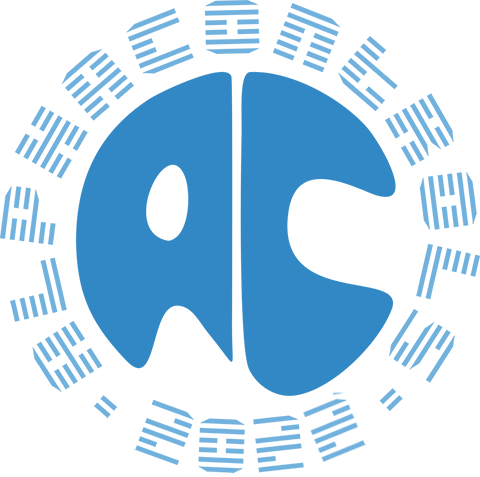|
NO WAR IN
UKRAINE!
Home
Products
Skins gallery
Tutorials
Buy
Downloads
Demo-apps
Updates history
Feedback
Customers
Partners
Forum
Sign up for news
Windows 11
Compatible
|
Receiving of background image for the TChart from the skin.Here is a code of procedure which helps to receive a background for the TChart:
// Receive a background for the control and repainting of chart
procedure UpdateChartBackImage(Chart: TChart);
var
bgInfo: TacBGInfo;
begin
if not InUpdating(Form1.sSkinProvider1.SkinData) then begin // If parent background is ready
// Receive a BG data from a skinned parent of control
GetBGInfo(@bgInfo, Chart.Parent);
// Creation of bitmap for the Chart.BackImage property (if not exists)
if Chart.BackImage.Bitmap = nil then
Chart.BackImage.Bitmap := TBitmap.Create;
Chart.BackImage.Bitmap.Width := Chart.Width;
Chart.BackImage.Bitmap.Height := Chart.Height;
Chart.BackImage.Bitmap.PixelFormat := pf32bit;
if bgInfo.BgType = btCache then // If BG should be copied (complex image)
BitBlt(Chart.BackImage.Bitmap.Canvas.Handle, 0, 0, Chart.Width, Chart.Height, bgInfo.Bmp.Canvas.Handle, bgInfo.Offset.X + Chart.Left, bgInfo.Offset.Y + Chart.Top, SRCCOPY)
else // otherwise fill BG by received color
FillDC(Chart.BackImage.Bitmap.Canvas.Handle, Rect(0, 0, Chart.Width, Chart.Height), bgInfo.Color);
// Update a BG of chart
Chart.BackImage.Assign(Chart.BackImage.Bitmap);
Chart.Invalidate;
end;
end;
Example of using of the above code look in this demo Similar code may be used for receiving of background for other custom controls, also. |
|
Installing, using and licensing the demo programs
© Sergii Goncharov, Ukraine, Odessa 2004-2023
| |