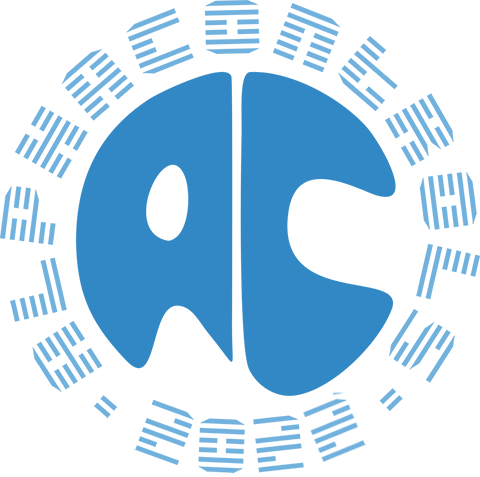|
NO WAR IN
UKRAINE!
Home
Products
Skins gallery
Tutorials
Buy
Downloads
Demo-apps
Updates history
Feedback
Customers
Partners
Forum
Sign up for news
Windows 11
Compatible
|
Binding a skin into application.Any AlphaSkin may be easily included into the TsSkinManager component in the design-time by several mouse clicks:
Using of internal skins is useful if external skins (*.asz files) may be not found on the end-used PC. Internal skin always available for the SkinManager and skinning of the application will be guaranted, even if external files with skins doesn't exists or not accessible. 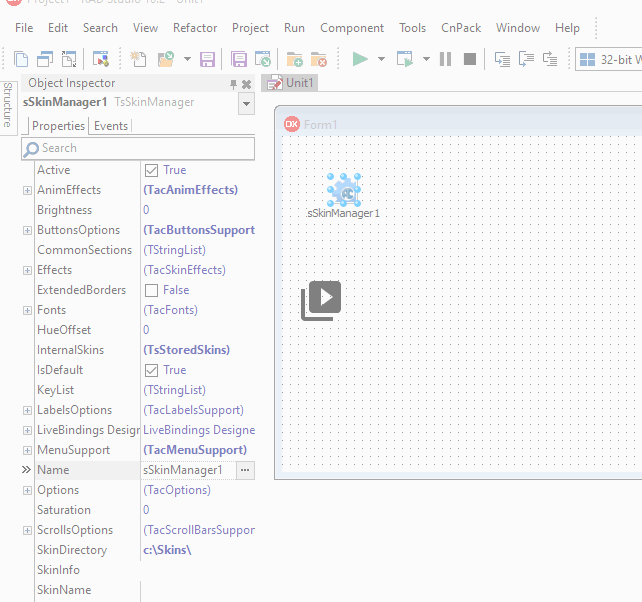
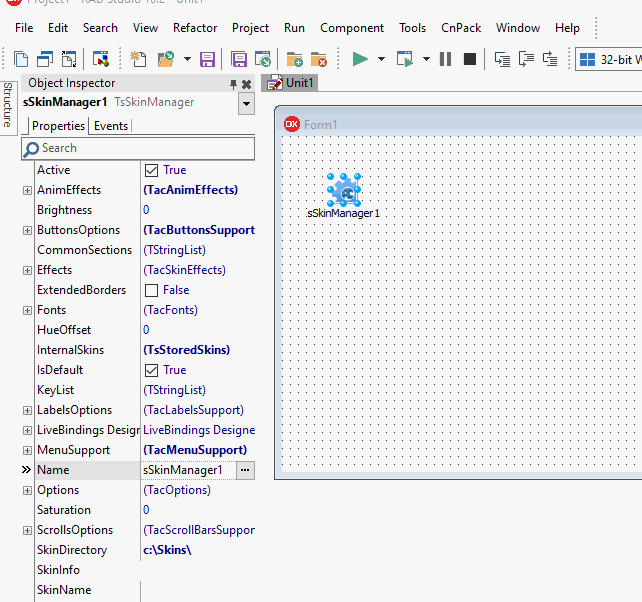
|
|
Installing, using and licensing the demo programs
© Sergii Goncharov, Ukraine, Odessa 2004-2023
| |