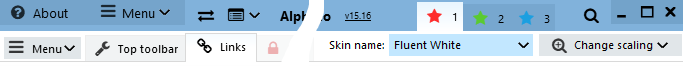TsTitleBar
TsTitleBar
Component allows to place items with different styles to the skinned form caption.
Properties
-
The Images property is a container of images which may be shown in the titlebar items.
-
The Items collection contains items which will be placed on the form title in the real-time.
-
The ItemsMargin is an internal spacing between items content and their borders.
-
The ItemsSpacing is an interval between title items in pixels.
-
The RightSpacing is a spacing between content of the TitleBar and system icons of the form.
-
The ShowCaption specifies visibility of items captions in the titlebar.
The TsTitleItem object
Properties
-
The Align property
-
The Alignment property determines how content is aligned within the item.
-
The Autosize property
-
The Caption property
-
The Cursor property
-
The DisabledImageIndex property represents the index of an image in a ImageList component which will be drawn when item is disabled.
-
The Down property
-
The DropDownMenu property identifies a pop-up menu associated with the item.
-
The Enabled property
-
The FontData property
-
The Glyph property
-
The Height property
-
The Hint property
-
The HotImageIndex property represents the index of an image in a ImageList component which will be drawn when mouse hovered over the item.
-
The ImageIndex property represents the index of an image in a ImageList component which will be drawn on the item.
-
The Index property
-
The Name property
-
The NumGlyphs property
-
The PressedImageIndex property represents the index of an image in a ImageList component which will be drawn when item is pressed by mouse.
-
The ShowHint property
-
The SkinSection property defines whick section of the skin will be used for drawing of the item.
-
The Spacing property
-
The StretchedImage property
-
The Style property determines the style and behavior of the item.
-
The Visible property
-
The Width property
OnShowHint event
-
HintStr defines a text which will be shown
-
CanShow allows or forbids a showing of the hint. Allows to forbid a showing of the hint depending on certain conditions during an application executing.
-
HintInfo contains the THintInfo record, in particular allows to specify a location of the hint window.
-
Frame allows to draw TGraphicControl`s in the hint window. More information about this feature may be found below
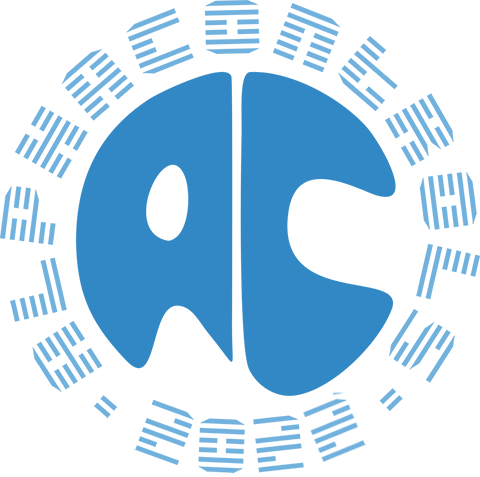
 TsTitleBar
TsTitleBar