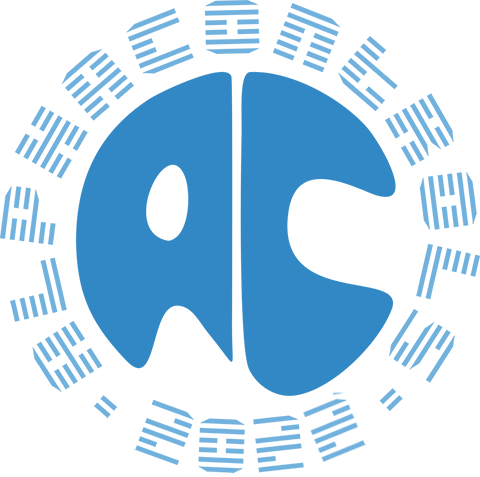|
|
Standard and third-party components
To allow a support of 3rd-party or standard control within your project, class name of the control must be declared in the SkinManager.ThirdParty property. Use a special design-time editor for a handy adding of required controls.
List of currently supported components (increases constantly):
-
Standard VCL (TPanel, TEdit, TMemo, TListBox, TComboBox, TMaskEdit, TStringGrid, TDrawGrid, TCheckListBox, TRichEdit, THotKey, TTreeView, TListView, TDBGrid, TDBEdit, TDBMemo, TDBListBox, TDBLookupListBox, TDBRichEdit, TGroupBox, TButton, TCheckBox, TRadioButton and others)
-
Windows system dialogs (File open/save, Font dialog, Color dialog and others)
-
DevExpress grids and other controls which supports LookAndFeel technology
-
RXLib (TCurrencyEdit, TTextListBox, TRxRichEdit, TRxDrawGrid, TRxDBGrid, TRxDBLookupList, TRxDBRichEdit and others)
-
JvEdits (JvValidateEdit, JvEdit, JvMemo, JvRichEdit and some others)
-
EhLib controls
-
TPNGImageList
-
TntControls Unicode
-
Most TMS edits and grids
-
Billenium effects
-
TSynEdit, TSynMemo, TDBSynEdit
-
Virtual Controls (TVirtualStringTree and TVirtualDrawTree)
-
Most Woll2Woll InfoPower 4000 controls
-
TmxFlatEdit, TmxFlatFloatEdit, TmxFlatMaskEdit, TmxFlatMemo, TmxFlatRichEdit, TmxFlatListBox, TmxFlatDirectoryListBox, TmxFlatFileListBox, mxFlatCheckListBox and others
-
ImageEn library
-
TRichView, TRichViewEdit, TDBRichViewEdit and TDBRichView
-
TVirtualExplorerListView, TVirtualExplorerTreeview
-
Raize controls (TRzPanel, TRzGroupBox, TRzEdit, TRzMaskEdit, TRzNumericEdit, TRzExpandEdit, TRzHotKeyEdit, TRzTreeView, TRzCheckTree, TRzMemo, TRzRichEdit, TRzShellTree, TRzShellList, TRzRankListBox, TRzListBox, TRzTabbedListBox, TRzCheckList, TRzEditListBox, TRzComboBox, TRzImageComboBox, TRzMRUComboBox, TRzShellCombo, TRzLabel, TRzURLLabel, TRzDateTimeEdit,
Some instructions for 3rd-party features using in the AlphaControls full release:
-
Most standard and 3rd-party controls
Are skinned automatically if the required controls are declared in the SkinManager.ThirdParty property
-
TntControls Unicode
Most controls from the AlphaControls package may have support of Unicode (in Delphi6-2007, Delphi 2009 and newer has an automatic support of unicode). In this case used the TntControls package (thanks TNT authors, TntControls must be installed already). For using this feature should be uncommented the TNTUNICODE key in the sDefs.inc file (should be {$DEFINE TNTUNICODE}) and AlphaControls package must be reinstalled (sources needed).
Note: don't forget backup all projects before opening after package installation, some Unicode data may be lost if compiled without TNTUNICODE key.
-
TPngImageList
Since version 6 AlphaControls have native support of PNG format (TsAlphaImageList was added also). But, buttons and menus from AlphaControls have support of TPngImageList component also. For work with this component the USEPNG key should be defined in the sDefs.inc file (must be {$DEFINE USEPNG}).
-
DevExpress grids and other controls
'DEVEX' key must enabled (in the sDefs.inc file) before AlphaControls installing (must be {$DEFINE DEVEX}). Automatically will be skinned all DevExpress controls which have LookAndFeel property properly supported. LookAndFeel.NativeStyle property must be False also.
-
Billenium Effects
This library is supported automatically
|