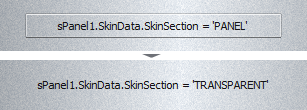
The internal "TRANSPARENT" skin section has been added. This section is always created by SkinManager when skin is loaded and may be used in components (Panels, Buttons, frames and others), which should be fully transparent and without borders. If skin contains own "TRANSPARENT" section already, then this section will be loaded without changes.